boxplot - MATLAB関数
2018/11/10 Last update
このページは MATLAB boxplot @本家UBサイト に恒久的に移転しました。このページもネット上に残っていますが、最新の情報はリンク先を参照して下さい。
- 使用例
- オプションの使い方
- オプション一覧
関連項目
使用例
データの作成で作った行列 X を例に使います。
>> A=normrnd(2,1,10,1); %平均2,標準偏差1の正規分布に従う10行1列の行列
>> B=normrnd(1,1,10,1); %平均1,標準偏差1の正規分布に従う10行1列の行列
>> X=[A B]
X =
2.0662 1.0000
2.6524 0.9451
2.3271 1.9111
3.0826 1.5946
3.0061 1.3502
1.3491 2.2503
2.2571 1.9298
1.0556 1.2398
0.6782 0.3096
2.9248 0.3484
>> boxplot(X)
で右のような箱ひげ図を書くことができます。
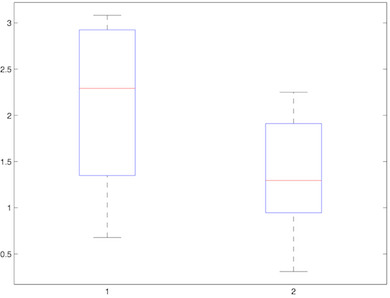
オプションの使い方
上記の boxplot を,オプションを使って変更することができます。以下は一例で,この m ファイルを実行すると図が変わります。MATLAB script collection (1) として BEM にも載せておきます。
clear;clf;
load('X.mat');
boxplot(X,'boxstyle','outline','colors','k','notch','off','orientation','vertical',...
'width',0.4,'medianstyle','line');...
xlabel('Group','FontName','Times New Roman','Fontsize',12);
ylabel('Values','FontName','Times New Roman','Fontsize',12);
title('Boxplot test');set(gca,'LineWidth',1);...
set(gca,'FontSize',12,'FontName','Times New Roman');...
set(gca,'YAxisLocation','left');
daspect([1 2 1]); % You have to include z value. daspect([1 2]) results in error.
set(gcf,'color','white'); % Change background color from gray (default) to white.
grid on;
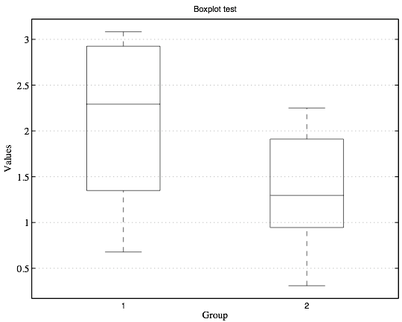
オプション一覧
オプションによって箱ひげ図の形を変えることが可能である(1)。以下に例を示すが,網羅していないので他の資料も参照のこと。
plotstyle
- traditional (default); 普通の箱ひげ図。
- compact; 多くのグループをもつプロットに対して設計されるボックス スタイル。このスタイルを指定すると、次の表で説明するように、他のパラメーターの既定値が変更されます。
boxstyle
- outline (default); 塗りつぶさない広いボックスで,ひげを点線で描画する。
- filled; 塗りつぶされた狭いボックスで,ひげを実線で描画する。
symbol
- 外れ値 outlier に対して使用する記号と色を設定する。
- plot 関数 の LineSpec parameter と同じ値を使用する。たとえば,'r+' は赤の十字(default),'ko' は黒の丸である。
- >> boxplot(X,'symbol','ko') のように指定する。
- 記号が省略された場合,外れ値は表示されない。
- 色が省略された場合,対応するボックスと同じ色になる。
>> set(gca,'XTickLabel',{' '}); でラベルを消すことができる(1)。